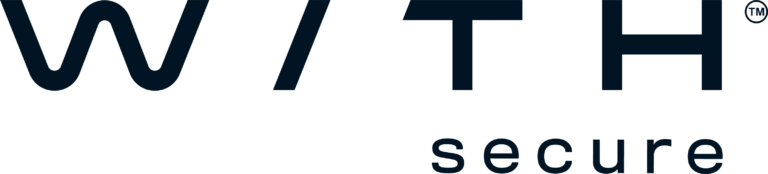How to secure your business
Microsoft 365 environment?
Securing your corporate M365 environment
Phishing as a phenomenon is not limited to the services of certain service providers, but the unifying factor is usually M365environment-related credentials. Persistent phishing by criminals for usernames can cause great harm and financial losses if successful.
According to the Cybersecurity Center, the risk of becoming a target of ransomware has also increased significantly in recent years. Any company and organization, regardless of industry or size, can fall prey to criminals.
Microsoft 365 settings during the establishment phase of the environment are not sufficient and no longer meet today's recommendations. Old settings and usage patterns expose new technology to security attacks and phishing, so they should be updated to new ones. When it comes to company security, it is worth remembering that security breaches almost always cause negative reputational damage among both customers and partners.
Checking
Microsoft 365 service is constantly evolving. If you leave the settings at the basic level, they will probably fall behind modern recommendations. JMJping Oyexperts check that M365environment settings are correct and up to date. The check does not require any special action from the user.
Protection
An attacker can gain access to critical company data with just one compromised username. Early detection of issues like this gives administrators valuable time to confirm potentially leaked usernames and take action before the data becomes more widely available to criminals. This WithSecure product is designed to complement Microsoft own security features.
WithSecure™ Elements Collaboration Protection for Microsoft 365, protects against malware spread through email, checks and protects against malicious links in messages, calendar invitations, tasks and events, and protects your organization from compromised credentials.
Backup
The user may not know that Microsoft 365 does not have its own backup in the 365 service. M365 service only offers the Recycle Bin and Version History for data recovery, where the recovery window is limited. Microsoft is only responsible for the technical functionality of the service and data replication, as well as the recycle bin. Therefore, the customer is responsible for backing up their own data.
Nexeticservice backups M365environment emails, desired Sharepoint sites, OneDrive and partly Teams information. The information secured by the service is stored within the EU and through JMJping Oythe user can easily set up the service.